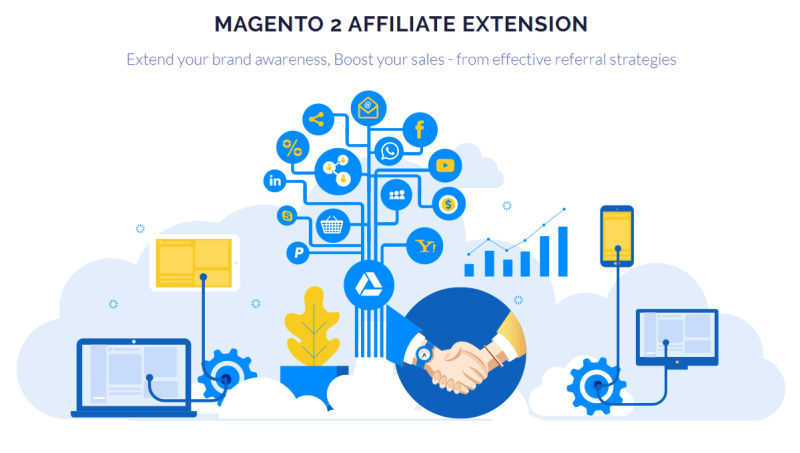Sorting is a crucial part of optimizing and improving the attractiveness of an online store to customers. Items are your most essential weapon and ally since everyone comes to your store to buy something. If there is a mess here, people are more likely to turn around and go somewhere else. When something isn’t where it should be, it’s difficult to find it. You’ve undoubtedly received a lot of life advice and recommendations on how to operate an online business, where to begin, and so on. But first, let us share what we know! A Magento plugin allows you to organize products and their storage in a way that no one else can. You can establish sorting laws, track how they’re applied, and improve your business with only a few clicks.
Install one of the best Magento 2 plugins to gain control of your company and see how far you can push it. We’d like to share some of our insider expertise with you in order for you to have a better understanding of the most crucial aspects of eCommerce in general and our extension in particular.
Sorting Options and Possibilities of the Module
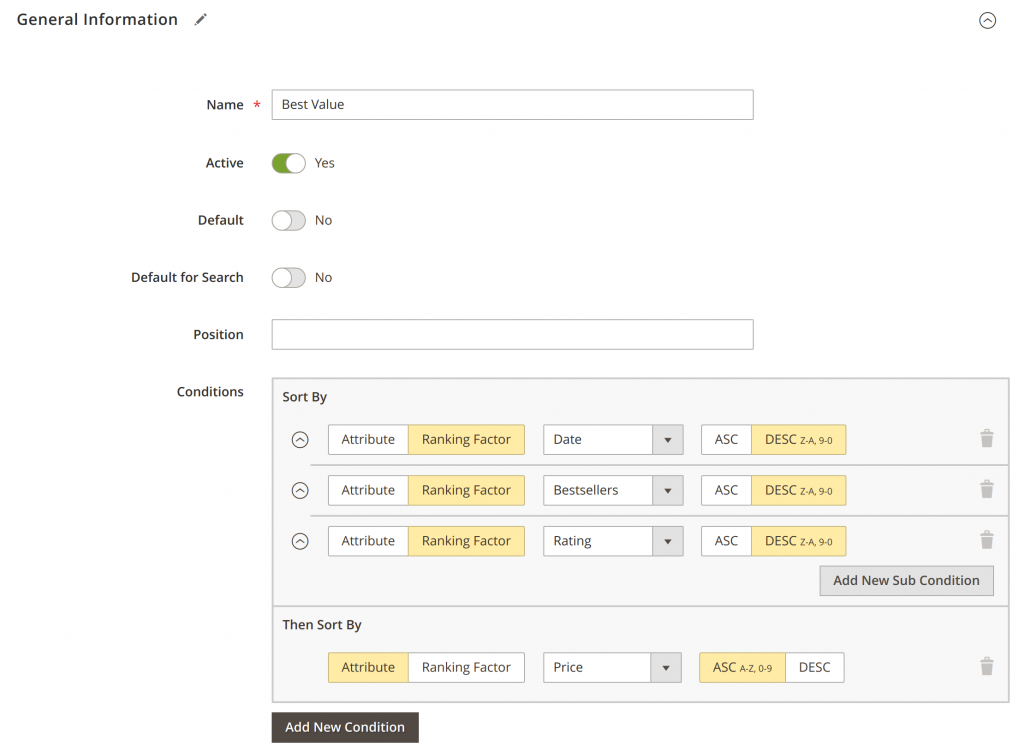
There are various sorting options available in this module. To meet the needs of your organization, you will design your own norms and conditions. You may incorporate rating features into the criteria to make it easier and more comfortable. The module will provide a score to your combination depending on how effective it was. You may test how your inventory will seem to potential customers using the preview tool.
- Mixing. When creating a sorting criterion with several components, each is added one at a time, beginning with the most essential. The arrangement of these variables might be rather complex at times. They can be arranged in two ways: ascending or descending. This provides customers with a wide range of options and makes it easy for them to select the most modern products.
- The result is computed. You may use one of the following techniques to determine the sorting score using the extension: 1. By applying variables one by one. If the series runs from point A to point B, this is a linear method of application. 2.Sub-conditions. The module estimates the sum of all components in this situation.
- Criteria are utilized by default. Make a default option that offers the best of your items to clients. This will boost conversion rates while also improving the appearance of your store.
The ranking factor is a crucial part of searching. With this add-on, you can use any attribute as a factor, which improves search results and the overall productivity of your enterprise. You can set any factor as a global parameter to apply this factor before other conditions. So, here are some attributes you are able to choose from:

- Date. Unlike Magento 2’s standard capabilities, which only allow you to rank items from old to new, this module allows you to sort products based on the exact time of their entry or change. This helps with the presentation of new arrivals to clients as well as information management.
- Attribute. You may use a single condition or a combination of conditions to advertise your unique items, such as limited-time deals or something genuinely unique. Go to the admin panel to deal with attributes.
- Image. Products without images should be pushed to the bottom of the page of search results. Customers need to be able to view how things appear before making a buy. That’s why keeping the finest, brightest, and most thorough pages at the top is a smart idea.
- Evaluation of a product. Because we can’t afford to waste too much time reading a lot of information and evaluating several versions of one item, we prefer to trust other customers’ opinions on such items. As a result, we choose the product with the most positive feedback, which explains why higher-rated goods should be given priority.
- Best-sellers. You can also sort goods by how many times they’ve been bought in a certain time period. You may either promote current best-sellers or work to increase sales of less popular items.
- Profit. Promote the goods with the highest marginality to earn revenue.
- Rule. Because this component is made up of hundreds of attributes or their combinations, the number of possible instances is infinite, giving you a lot of freedom.
- Availability. This is without a doubt one of the most important ranking criteria. You may also sort items by their availability or stock status. People can’t buy out-of-stock items and won’t wait for a new shipment, so filtering them out and moving them to the bottom of the page is perfect. If you want consumers to pay attention to the final few items, you may put them on the first tab.
- Per-view sales. Determine how engaged your potential customers are by comparing the number of times a product has been purchased to the number of times it has been visited. There are certain things that are undetectable. Meanwhile, certain commodities, such as those that are highly costly, attract a lot of attention, which may be used to sell other items.
- Popularity. Because it is based on the conversion rate, this factor is quite comparable to the product rating. On the other side, the goal is to either increase sales or compel those who are behind to catch up.
- Discounts. To get the best results, put goods with special prices at the top of the list.
A Few More Features
Is there anything else you can do with this add-on? Here are a couple of additional things you’ll like knowing about:
- In addition, the module improves the sorting choices on search result pages. Expand the set of default Magento sorting choices by adding new sorting criteria to the search page. On the search screen, you may even alter the default sorting choice. As a result, your items will always be shown to their best advantage, increasing your conversion rate.
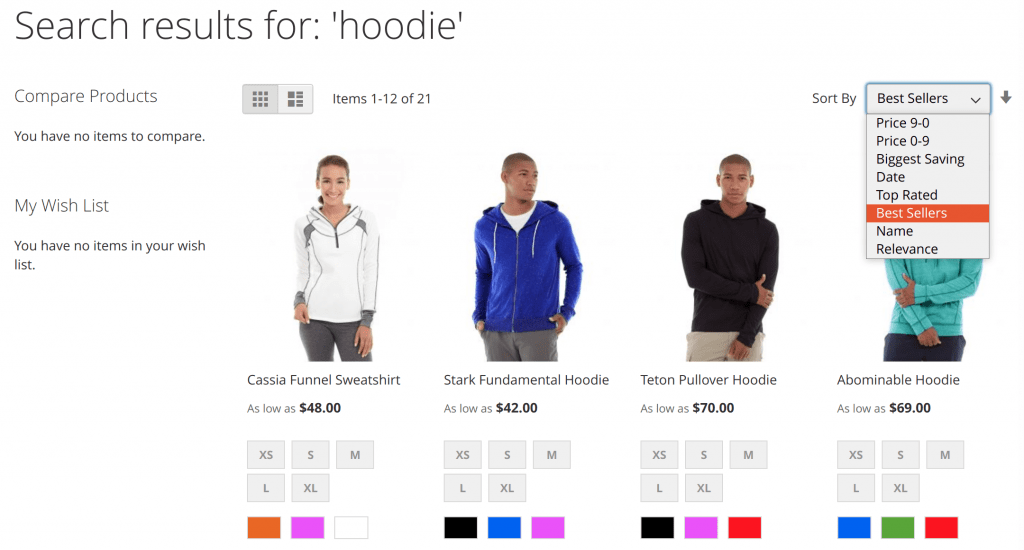
- Widgets. Select the appearance of the elements in various widgets. To do so, simply select the appropriate criterion from the drop-down option. Each widget has the ability to create its own sorting algorithm. Apply different criteria to identical widgets using Store Views.
- Take a peek behind the curtain. Before you apply any sorting criteria, look at how the items will be organized to make sure it looks exactly the way you want it to. This may be used to discover more about a score’s details. Filter the product grid based on product qualities to find relevant products without having to manually search the product list.
- Debugging is the process of identifying and fixing issues. Allow this mode to be enabled in order to figure out what’s causing the problems. Examine the score prediction to see whether it’s accurate. The data will be shown in a grid format. You may also look up the location of a product.
Pricing and Support

This product comes with pleasant compliments, such as excellent free support for 90 days, free lifetime updates, and a 30-days money-back guarantee. In the combination with the price, it makes the plugin a decent investment. The reason is that it’s still much cheaper to purchase a dedicated extension rather than hire professionals for help. The only problem is to find a really useful plugin that is totally worth buying it. And Mirasvit offers such a product. Besides, you can find a lot of manuals and instructions on the official page, so you will never have complications even if the support time is over.
Conclusion
Organizing your catalog and making goods easy to find is obligatory for anyone who owns a shop. If people can find what they need — they will buy it from you. With such a great assistant, the Magento 2 Improved Sorting Extension, you can compete with the most popular and reputable stores on the internet. And the best thing about it is that you don’t have to waste a great amount of time or any other resources to do this. The module automates the majority of processes, making it possible for you to pay attention to other important aspects and take care of other issues. This is the way up to the top of the market. So make sure you will try such a great add-on for one of the best eCommerce platforms.