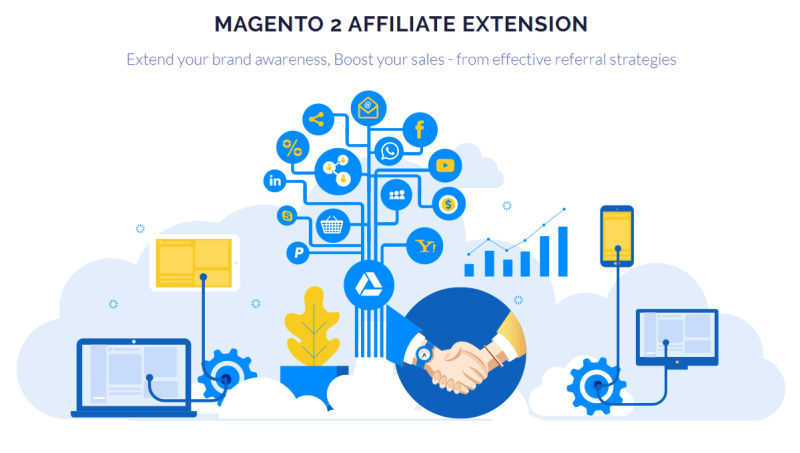If you are here to get the answers on how to build a successful online store, we definitely can help you. You probably already know how convenient and simple it is to use Magneto with its wide functionality. It easily deals with all complicated eCommerce-related issues and nuances. And one of such things is the creation of product feeds. Why are they important? Because this is your way to promote goods properly. It’s essential to make people be able to find your products. And it’s even more important to show people what they want to see. But do you know how to do it right with the default functionality? Can your product feed be perfect? It seems like it requires special skills and knowledge, and, of course, time that is pretty valuable for any businessman like you. You have to make everything look good, work fast, and be on time in the right place. Even the marketplaces matter in such circumstances. And, unfortunately, it’s not quite possible to take care of all the aspects with standard Magento. So what do we offer?
Our solution is simple and affordable. You must know that extensions are an integral part of Magento, so we have found one of the best add-ons for product feed creating. This will help you save an enormous amount of time and achieve results you can’t achieve on your own. Forget about hiring pricy specialists, wasting too much time figuring out how to solve a new sudden issue, and so on. Just read a brief overview to understand better what we are talking about and finally get to work!
The body of the plugin
What does this extension offer to its users? There are a lot of useful features here that will make you feel free and comfortable. Besides, the use is intuitive, thanks to the user-friendly interface, which is a great advantage. Meanwhile, pre-made templates make it extremely simple to start working right after installation. So, let’s look at the possibilities:
- Ready-to-use. With the advent of the Magento 2 product feed, all of the main sites now have various ready-to-create and post-created grids. Naturally, they behave in the manner that individuals like you seek on Google feed. However, this is only an example of a search engine; you may use any social web set up to increase public interest in social media. This approach can help a huge number of individuals. Furthermore, these pre-built templates have sufficient variables to execute them, so you don’t have to add them. When anything is purchased, it is quite beneficial to be prepared to act.
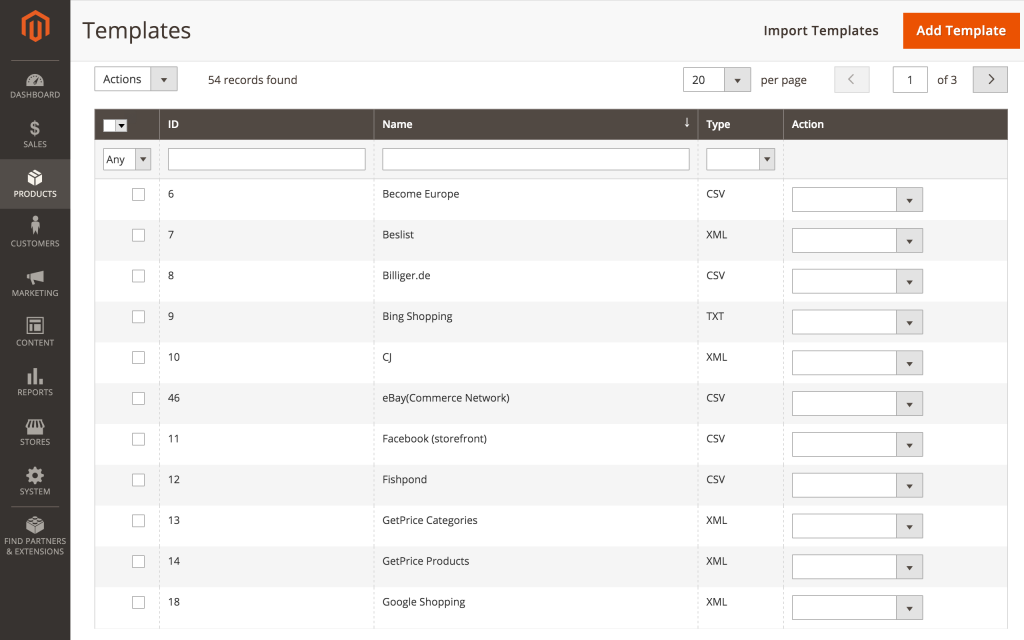
- The filtering system. This add-main feature is filtering. That is to say, there are several excellent choices. Consider all of the available elements’ parameters and choose one to utilize as a filter. Consider the many filtering options. You may select products by selecting things from the feed that you want to promote in a certain market. With this independence, you may manage the firm you want to grow. Filtration is required to highlight the most significant features. This is what matters most to people in general. This may be used in a variety of ways: return the value of the parent product To monitor products, you can utilize variables such as the stock number.
- The process of creating fields. It’s fantastic since your feed has no limited fields. Any field may be rapidly modified using the menu. If you want a direct modification, alter the field code. Use the Preview option if you don’t know what the stream looks like!
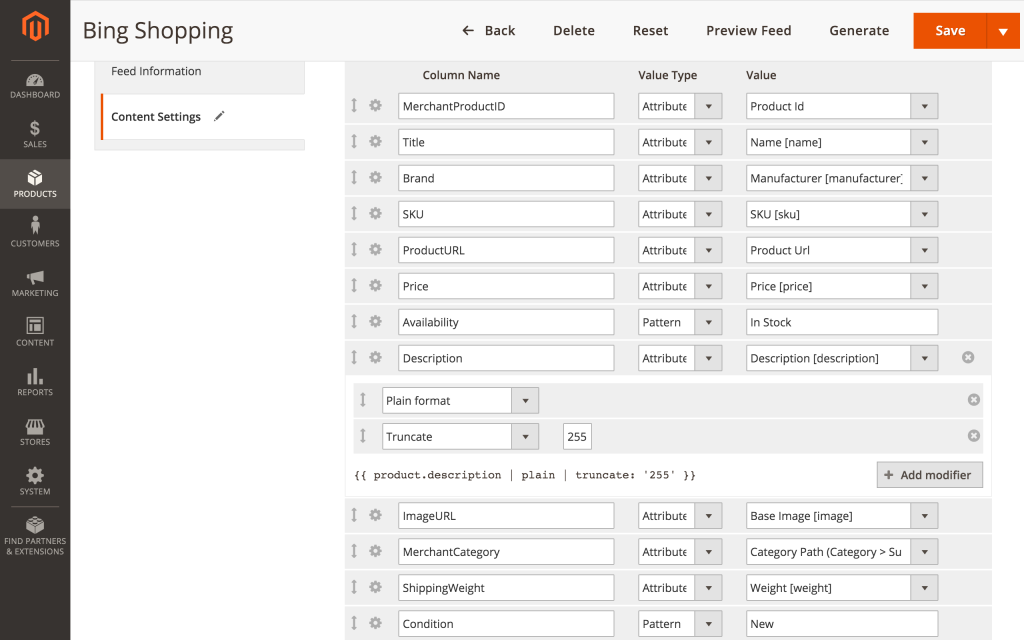
- Analytics-specific reports Don’t overlook an important aspect of your eCommerce business. During a particular period of time, the specific tool may offer you information on any of your feeds. For example, you may look at your feed conversion rates and see what you can do to boost output. With its simple, clear design, it’s easy to keep track of your product streams. Use the filtering mechanism to keep an eye on the information in question. To accomplish this, choose your chosen parameters. It is also possible to customize the presentation style. It might be a pie chart or histograms, for example, that allows you to organize the data any way you like. If you want to make things easier, you may upload feeds to Google Analytics. As a result, you may change UTM settings and view data at any moment.
Make the module work for you
Asking a professional to help you with any work is the greatest approach to make it easier. That is exactly what the add-on provides. Automatic operation is a useful and time-saving feature. In this area, you have the following options:
- The uploads are carried out automatically. Feeds no longer need to be manually uploaded because this module can handle them. You may also create schedules if you need to transmit feeds on a regular basis. After you’ve finished, click the link to double-check that everything is in order.
- Updates. It is critical that your feeds provide only accurate information so that potential clients are not misled. This plugin offers various options for keeping your information current. Schedules, as you are aware, will assist you. As a consequence, you won’t have to change your feed because the Magento product feed extension already understands what you want to accomplish.
- You may get there simply by typing in the URL. Take care of your feeds, look for unique URLs, and gather the information you need for each one. This fantastic feature allows you to keep an eye on your feeds and double-check the information you want to get from specific web applications. The file format is determined by the service.
- System of Notification This plugin has a system that sends you an email when the product feeds are finished. This helps you to concentrate on subjects that are important to you right now. You may utilize the History page to go over your feeds. All of the modifications are listed below. Everything is subject to change. This function ensures that you never forget or overlook anything important.
Fine-tuning your feeds

Here are some common examples of using patterns:
- Return the parent product’s value.
- Export simple products (not visible individually/linked to a parent product)
Patterns also help alter variables. Here are a few examples as well:
- You can make search engines display the 1.5x price of items
- Free shipping for a certain price
- Inventory numbers managing
Pre-made patterns, which are essentially unique shortcodes, may also be obtained before altering feeds to fit your needs. There are two sorts of call/editing codes available: attributes and values. You may alter these patterns using a variety of methods, such as PHP functions or attribute codes.
By selecting specific designs from the menu that slides down after clicking the symbol. Make your feed sleek, bright, and appealing by using the preview to see how it looks. It’s also beneficial.
Customization possibilities:
- Attributes. Consumers can adopt a lot thanks to the development and adjustment of present features. Make a list of all the dynamic automation parameters you want to include. For example, set a certain delivery fee for specific brands. In many situations, this is quite useful.
- Categories. It is critical to ensure that your goods are displayed to the appropriate clientele. In other words, it is acceptable to show parents children’s belongings. Since this is certain, the conversion rate is set. All you have to do now is choose from a few options, and your items will be placed in the appropriate category. This feature ensures that your feed is sent to the proper spot.
- Variables. The PHP function allows you to set variables in a matter of seconds to match your present needs. To provide adequate information and detail to your feed, you must first grasp what you want just by looking at it: cost, number of goods in stock, and so forth. You may need to update the feeds due to automatic changes in dynamic variables.
Conclusion
It is obvious that using Magento advanced product feeds that this plugin offers is much easier and more convenient than trying to handle such a complicated task without any help. We believe that it’s barely possible to find a better solution that can satisfy you that much. Moreover, Mirasvit’s add-ons are very affordable and come with great support, money-back guarantee, and updates, which is also an important factor in terms of making a choice. So if you have an online store and you want to increase your sales and promote your items, this is actually a good idea to give this plugin a try. We bet you won’t be disappointed!