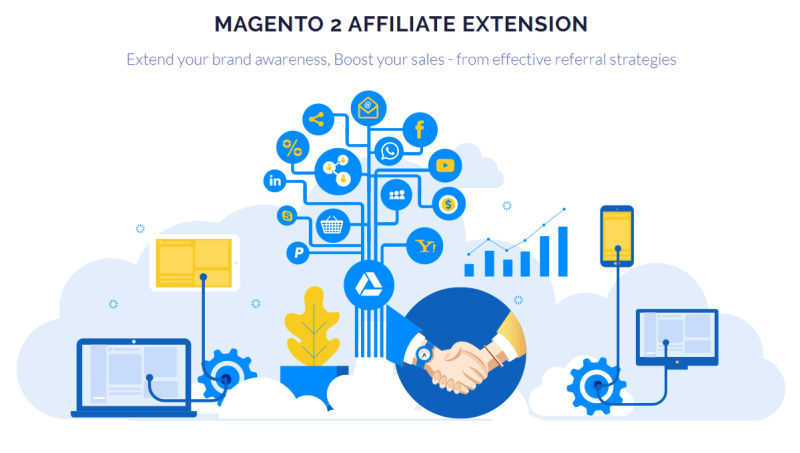How long are you ready to wait until you can get what you came for? We all have different limits but the truth is that no one likes waiting. This is annoying and tiring, which is not what we want to feel when we go shopping. The internet facilitates this process many times but we tend to get used to good things, so it’s never enough for us. Even though we can now buy anything we want from home, it makes people mad when they have to wait for more than they were supposed to. The sluggish work of a website can become a real reason to not come back to your store. This is how you can lose your customers and become bankrupt. To not get in a situation like this, you have to make sure all systems are working properly and there are no issues on your website that may cause slowdowns. The problem is that the default Magento’s functionality doesn’t allow you to do this. It just has no necessary tools for testing and fine-tuning working speed.
With the plugin we want you to tell about in this article, you will never have such problems. By accurately managing cache files, this module enhances the overall productivity and speeds up every single process, providing users with the most optimal conditions for shopping. And this is how it works.
Reasons to choose this extension
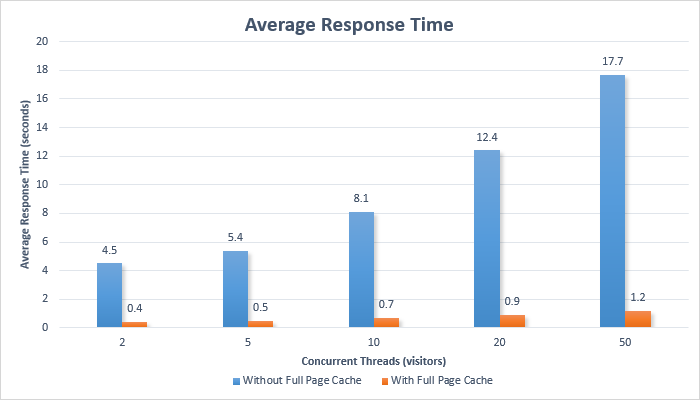
We’d like to focus your attention on a few key features in order for you to fully understand the benefits of this update:
- Background operation and hidden processes. You may make adjustments to any element of your internet company because the plugin operates in the background. As a consequence, the module will not crash or stop working. The number of pop-up alerts and other distractions in your admin panel will be reduced as well.
- It is totally up to you what you can do. With the help of this plugin, you may cache any page. Unlike the normal Magento Edition, this add-on does not skip pages. Simply choose what should be cached and disregard any prior constraints.
- Complex Pages are a possibility. If you have a complicated, heavy website, you may want to be able to choose which parts of a difficult, heavy page in your online store should be cached. With the extension we’re looking at today, you can accomplish just that. Simply use the Magento Full Page Cache Hole Punch to cache the most critical portion of your difficult page.
- There will be no disruption. With the Magento Cache Warmer, crashing is never an option. Whether you add a new page element or change an old one, the module saves the modified version. Because it does not require any further setup, this feature is ready to use right away.
- Auto-flushing cache duplicates. Duplicate caches may be created by visitors from different Store Views, wasting disk space. To avoid situations like this, set up the Cache Warmer, and all new visitors will receive the same cache.
- On-the-fly changes are possible. Some of the pages don’t require any warming up. Some people believe that some websites are more valuable than others. On the website, you may find a range of normative papers, such as the FAQ page. You have total control over which components you warm up in each situation. That is why you should build a list and rate your top choices! Set the rules and make use of the extension’s features to improve the performance of your website. Create a CSV file with a list of all of your most essential pages, set the rules, and make use of the extension’s versatility to ensure that your website runs smoothly.
- It’s also critical that we stay informed about what’s going on in order to ensure everyone’s safety and plan our next moves accordingly. As a consequence, you’ll be able to discover more about each cached page, including its kind, any warming criteria used, and the precise time and date of creation/update/caching. You’ll also discover why the cache was re-cached, which provides further details. You may also erase the cache and delete pages from the warmed list.
Powerful capabilities of the module
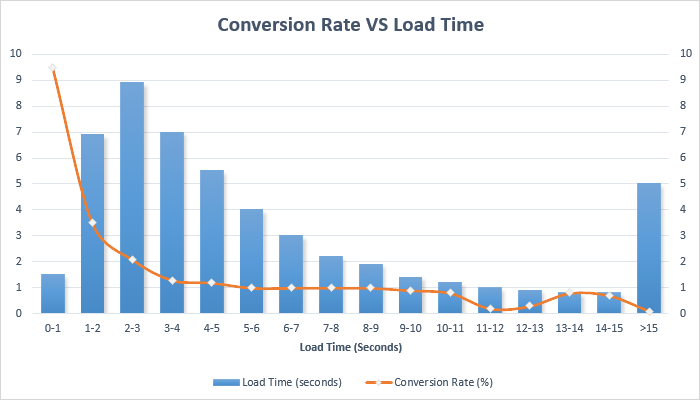
This plugin allows you to choose the most important sites in terms of loading priority based on a variety of criteria, ensuring that your customers enjoy the best possible browsing experience. Meanwhile, all you have to do is sit back and enjoy the performance. Rank the significance of each item in order of priority based on the number of visitors, the kind of page/product, and other variables. Based on their intended purpose, we divided features into many groups. This will help you organize the information you’ll be learning today and decide whether or not you should use the plugin:
- It’s not even close to being challenging. You may need to change your settings based on your needs because different servers have different capabilities. This add-on includes three cache warming templates to choose from: high/medium for almost any purpose, or soft for stores with a greater load rate, to make using the extension even easier and save you even more time. You’re also not restricted by pre-defined templates or settings; you may customize any of them to meet your specific requirements. With this plugin, you may modify the number of threads, the maximum run time, and the rate at which Cron tasks are completed. Each page has its own set of properties, such as the URL, customer group, and product type, as you may be aware. You may alter the cache warming rule, according to them. This ensures that your most important websites are always heated and ready to load. You may also alter the HTTP headers of the request for each cache warming rule.
- Anything that isn’t absolutely required should be removed. Magento customers will find this to be a very useful tool. According to the plan, you won’t have to clear the cache very often. You may use the Fill Rate graph to keep track of your cleaning efforts and make sure your server is up and running. Debugging tools can assist you in determining the source of your frequent flushing or other problems. You can disable cache flushing in the Cache Warmer settings if lowering the frequency isn’t a possibility or if you don’t need it at all.
- There are no physical requirements for participation. Human monitoring is no longer required as a result of this expansion. Configure everything once after installation, and then forget about it when it comes to maintenance and monitoring. The cache will be automatically processed. So relax and take it all in!
- Keep an eye on what’s going on at all times. Allowing crawlers to re-cache each time they visit your site risks overburdening your server. To increase productivity, turn off user-agents in the Settings menu. Check the reports to check if caching is working correctly and efficiently. This section covers both cached and non-cached pages. You may display response time statistics and other data as a graph or a comprehensive table, depending on your preferences. If necessary, you may also export reports.
- A visually appealing user interface. When the frontend interface fails, we must resort to using the command line. You’ll be relieved to learn that the command line supports a wide range of commands and is simple to use in this situation, allowing you to complete all of your tasks.
- Debugging is a straightforward process. Is there a problem? Don’t worry; debugging tools will assist you in resolving the issues. On the test page, you may verify the cache state and, as previously indicated, limit access to particular IP addresses.
- Possibilities are being kept an eye on. To avoid any problems, use the test page to ensure that everything is working properly. It will keep you up to speed on the cache’s status at all times. This page will automatically update, allowing you to unwind while avoiding delays. Some applications, such as Varnish, may cause the module’s functionality to fail in unusual instances. You may also look at the system’s average load to see where the bottlenecks are. Use the custom graph to see when issues arise. Turn off cache warming until the server has enough power to execute properly if loading delays are a concern. Set a threshold to automate the procedure and enhance your website’s loading performance.
Conclusion
The Full Page Cache for Magento 2 is the plugin that will help you take your business to the next level and earn more money. This module is simple to operate, and anyone may learn how to do so. Especially now that I’ve finished reading this article. So, if you want to provide your clients with the greatest possible experience, you should definitely use this plugin.